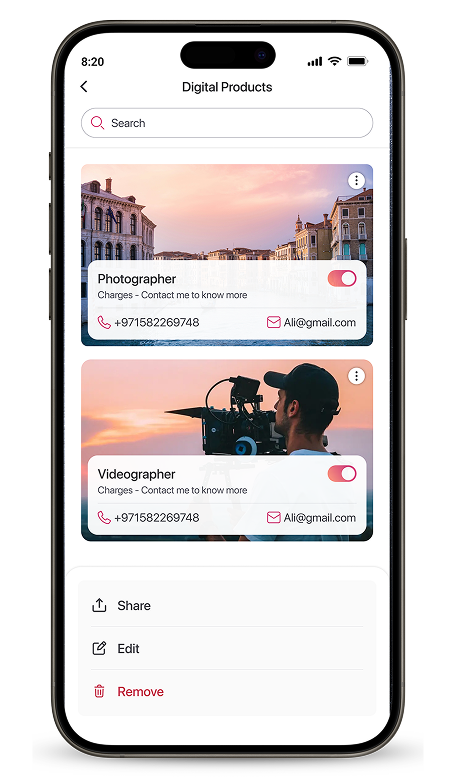How to Add Digital Products
Promoters can showcase their expertise and offerings by adding digital products or services to their profile. Whether it's consulting, photography, design, or any other digital service, you can easily create and manage your offerings.
1. Adding a New Digital Product
If you haven’t added any digital products yet, follow these steps:
- Look for the Digital products icon on Home screen and click on it.
- Click "Add New" to open the digital product form.
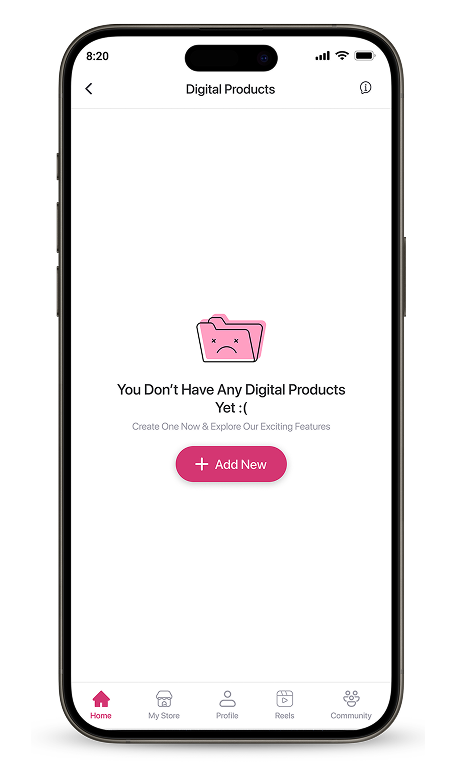
2. Filling Out the Product/Service Details
The form will prompt you to enter the following details:
- Service/Product Name: Provide a clear and descriptive title.
- Charges: Enter the price or fee for your service/product.
- Contact Number: Add a phone number for inquiries or bookings.
- Email Address: Provide an email address for professional communication.
- Introductory Message: Write a brief message to introduce your service or product.
- Other Details: Add additional information such as terms, benefits, or unique features.
- Cover Picture: Upload an eye-catching image to represent your service or product.
- Sample Work: Showcase examples or previews of your work (e.g., designs, videos, documents) to help build credibility.
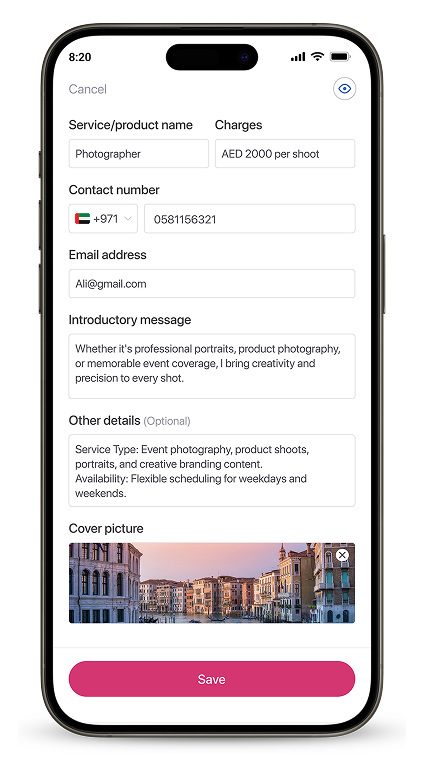
3. Previewing the Service
- Click on "Preview" to see how your service will appear to others.
- Review the details, images, and layout to ensure everything looks professional and appealing.
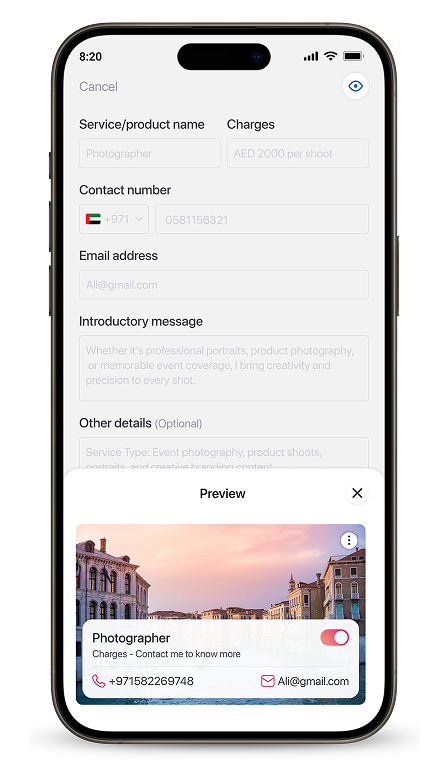
4. Saving the Service
- Click "Save" to finalize and publish your digital product or service.
- Your service will now be visible on your profile for followers and potential clients.
5. Adding Multiple Services
- You can add as many digital products or services as you want.
- Repeat the above steps for each new service you wish to offer.

6. Managing Your Services
Every service card includes a menu for easy management. By clicking on this menu, you can:
- Edit Details: Update the information, images, or pricing for the service.
- Remove Service: Delete the service if it’s no longer available.
- Share Service: Use sharing options to promote the service on your social media platforms or via direct messages.