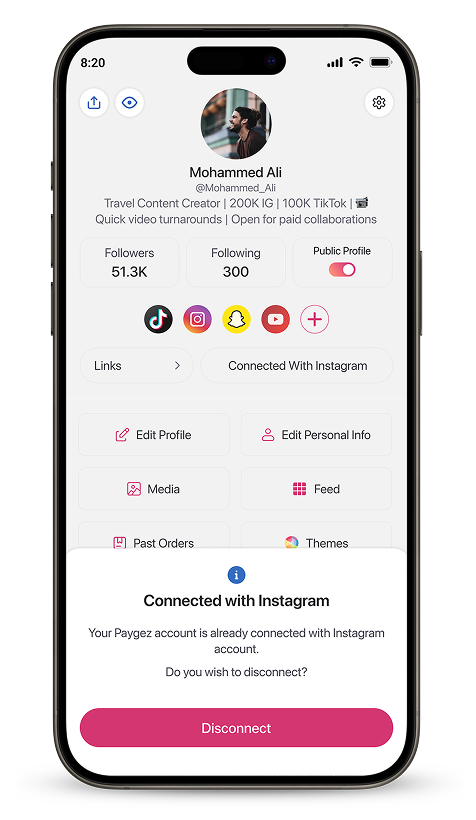Connect to Instagram
Connecting your Instagram account to Paygez offers seamless content sharing:
- All posts you share on Instagram with #paygez will automatically be shared to your Paygez account.
- No need to manually upload content to Paygez, saving you time and effort.
1. How to Connect to Instagram
- On your Profile page, click the "Connect to Instagram" button.
- A note will appear with a "Connect Now" button. Click it to proceed.
- Once connected, a confirmation screen will appear showing "Connected to Instagram”.
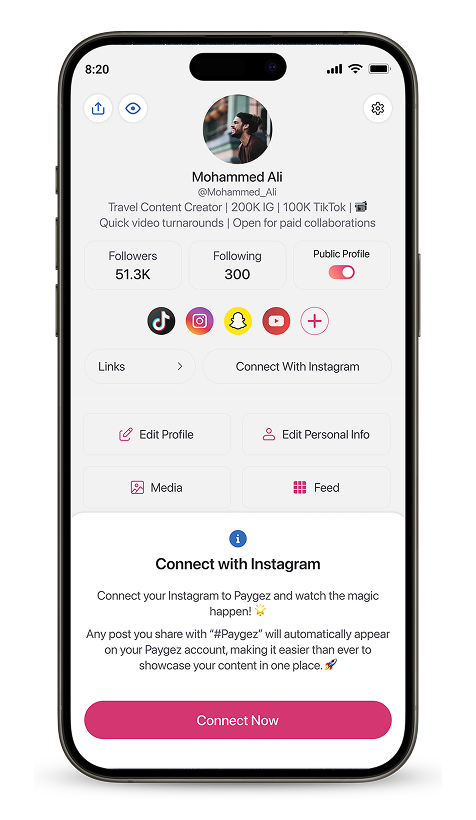
2. How to Disconnect from Instagram
- On your Profile, click the same "Connected to Instagram" button.
- A note will appear stating "You are already connected to Instagram" with a "Disconnect" button.
- Click the "Disconnect" button to remove the connection.
- Your account will be successfully disconnected from Instagram.